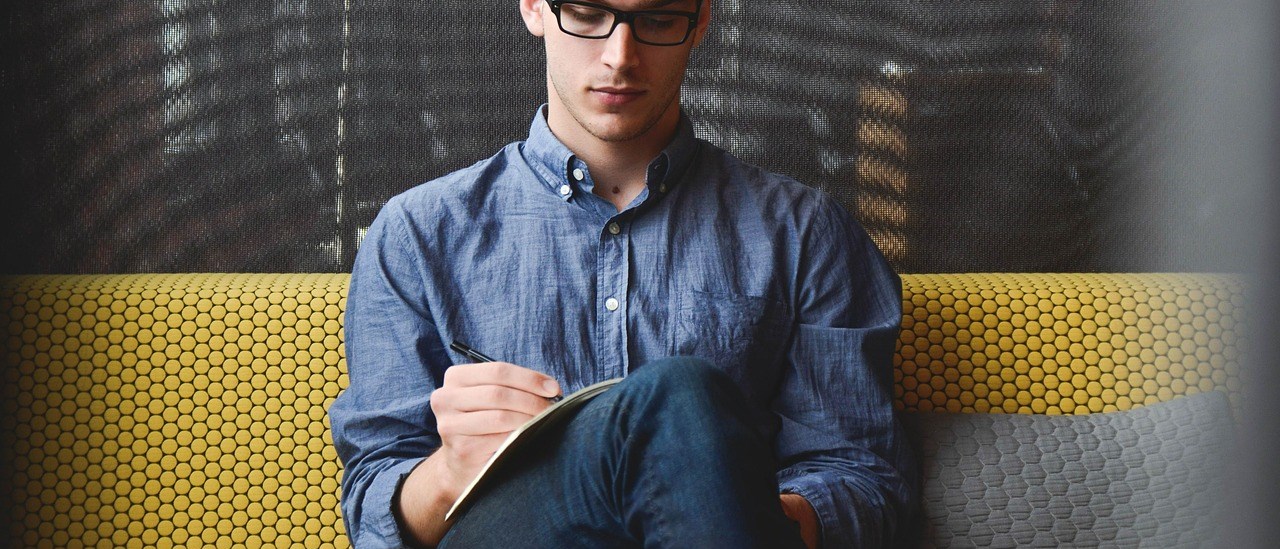FAQ
Q: What can Leki smart Bluetooth key do?
A: After using the Leki smart car control app to activate the mobile key, the phone can replace the remote key or physical key that comes with the car, to lock and unlock the car. You just stand within the car’s Bluetooth range and then turn on the mobile key on the app; the mobile key will automatically change to “connected” status. If you have enabled proximity sensing, the car will automatically unlock when you approach with the connected mobile key; when you leave the car’s sensing range, the car will automatically lock.
Q: Is using Leki smart Bluetooth key safe?
A: Leki smart Bluetooth key uses algorithms that are the same level of security as bank U disk (RFC6238 and RFC4226), and creates a random key during configuration that has a possibility of up-to 184 million billion combinations. Leki uses high-precision clocks to verify the temporary token used for each unlock, which is only valid for a short time, making it impossible even for data obtained through wireless radio interception and replay to unlock the car. In addition, your communication key only exists in your phone throughout the entire setup and use process, and will never be transmitted to the internet or Leki’s server; therefore, as long as you safeguard your phone, third-party abuse can be avoided.
Q: What should I be aware of when using Leki smart Bluetooth key for long-distance travel?
A: In case of the unlikely event that the Leki key fails, and you have parked in an area without any signal, it is strongly recommended that you carry the mechanical key part that was left after removing the original key; this is important in case the spare tire needs to be removed. Alternatively, you can give this mechanical key to a traveling companion, so that they can open the car in case of an extreme situation. Additionally, to prevent a draining battery from running out without a timely replacement, you can store two 7th batteries in the car as back up.
Q: Can I use the original car key and Leki smart Bluetooth key at the same time?
A: Yes, both keys can be used to lock and unlock the car simultaneously; however, if you only take one of the keys away from the car, there is a possibility that the car is still in an unlocked state.
Q: How can I ensure that the proximity unlocking function is effective after enabling it?
A: After enabling proximity sensing, simply open the “Leki Smart Car Control” app and ensure that your Bluetooth key is connected, without the need for additional operation. The app will send the command automatically according to the current signal strength. However, you should note the following:
- If the app stops running, you need to open the app again to automatically reconnect;
- After enabling proximity sensing, you need to keep Bluetooth always on; if you have clicked on the unlock/lock button, check the pop-up window above the home page to manually restore the proximity sensing;
- On Android/HarmonyOS devices, you need to configure the “Leki Smart Car Control” app accordingly in order to use proximity sensing properly. Check “App Settings > Enable Proximity Sensor > Run Permissions”;
- On some Android/HarmonyOS systems, you may need to manually open the “Leki Smart Car Control” app to ensure that the proximity sensing works properly.
Q: How do I get a mobile key?
A: Use the Leki smart car control app to bind the vehicle and add the mobile key in the “Add Device” section. If you change your phone, you need to re-bind it to the new device and activate the mobile key again.
Q: Can the Leki smart Bluetooth key be used in an underground garage or an area without a network signal?
A: The mobile key uses Bluetooth to communicate with the device and is not affected by network signals. As long as the mobile key is enabled and within the Bluetooth range of the car, you can lock, unlock and start the car smoothly.
Q: Why does the app require location permission? Can I use it without granting it?
A: Based on the implementation principle of the mobile key, location permission is required and without it, it cannot function. If you only grant the “Use During” permission, you need to open the “Leki Smart Car Control” app every time you use the mobile key; if you grant “Always” permission, the mobile key can achieve the same experience as the remote key, and you don’t have to open the app every time.
Q: Why does the phone have to allow app background activity?
A: To ensure that the mobile key can function properly without opening the app, you need to close the “Automatic Management” and enable “Allow Background Activity” under “Phone System Settings- App and App Launch Management – Leki Smart Car Control App”.
Q: Why does the phone receive a power consumption reminder from the Leki Smart Car Control App?
A: Based on the implementation principle of the mobile key, the Leki Smart Car Control App needs to acquire the location service of the mobile phone, use the background Bluetooth scanning function to connect to the vehicle, and perform unlocking, locking, and starting the vehicle. Therefore, the mobile phone system may prompt the following information:
- Frequent positioningleads to rapid power consumption, which recommends ending the operation.
- Preventingthe system from sleeping lead to rapid power consumption, which recommends ending the operation.
- Continuous background Bluetooth scanninglead to rapid power consumption, which recommends ending the operation. You can rest assured that location and Bluetooth scanning will only be used to assist the mobile key in connecting to the vehicle. The app will strictly control power consumption and continue to optimize.
Q: Does the mobile key support the induction tailgate function?
A: The tailgate induction function requires the support of the original vehicle key and is used in conjunction with the Leki Bluetooth universal key.
Q: What should I do if the mobile key does not work properly?
A: It is likely due to unstable Bluetooth on the phone. You can try turning off Bluetooth in the phone’s system settings and then reopening the Leki Smart Car Control App to see if it restores the connection. When the phone is restarted, the Leki Smart Car Control App will not start automatically, so you need to open the app for the mobile key to work properly. If the mobile key still does not work properly, you can try to re-pair it according to the prompts.
Q: Unable to connect to the phone key after restarting the phone?
A: It is likely that the Bluetooth status has changed after the restart. You can try to restore the connection by using the previously saved QR code or key to re-pair the device.
Q: The vehicle cannot start and shows a prompt of "key not in vehicle"?
A: In some vehicles, there is a key sensing device installed to ensure the safety of the car. When there are obstacles between the Leki receiver and the sensing device, it may cause signal interference, resulting in the sensing device not recognizing the car key and the inability to start the vehicle. When this happens, you can try adjusting the orientation and angle of the Leki receiver or changing the receiver’s location (such as fixing it on the sun visor) to resolve the issue.
Q: How to determine if the original car key circuit board is correctly assembled with the Leki receiver?
A: Move the Leki smart Bluetooth key main switch to the on position, and press the front button of the Leki receiver. If the indicator light on the original car key circuit board and the orange indicator light on the Leki receiver both light up at the same time, the installation is correct. Otherwise, it is abnormal. Follow these steps to troubleshooting: ensure the battery is installed in the correct direction>move the Leki receiver power main switch to the on position>make sure the elastic yellow top pin is not skewed> The fixing screws of two original circuit boards are installed properly.